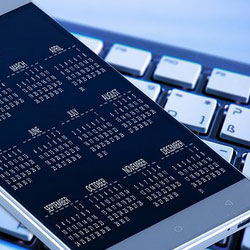Top 10 Windows 10 Tips
Windows 10 is Microsoft’s latest version of their newly remodeled Operating System. Windows is moving towards a more universal layout. They are intending to allow you to run the same operating system across your Tablets/Laptops/Desktops and even phones with seamless transition between them. Windows 10 provides the structure on which Microsoft’s vision can be built[…]